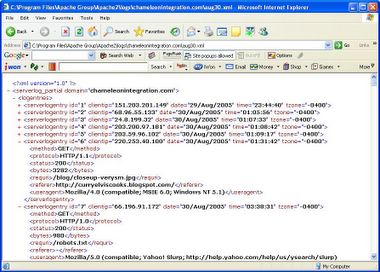New Focus and URL For Tech/Web Programming + Analysis Blogs
This blog is about to be incorporated into a single blog called "WebGuru" that will be available at my new geekSchool/MathGurus Online website (http://www.mathgurusonline.com).
The WebGuru blog will contain posts about webmastering, web programming, and website analysis in general. This includes tips and techniques for Perl, PHP, XML, CSS, mySQL, javascript, data mining/ net metrics/ web analytics, geo-plotting, RSS and more. As such, most of my technical blogs (listed in the right-hand column) are being merged into WebGuru. [Some blogs are moving elsewhere, and will be announced later.]
WebGuru will contain both "prerequisite" and "problem-solving" topics. I do not like the terms "beginner" and "advanced" for categorizing programming tips, as they sometimes scare away people who are unsure. My categorization has nothing to do with your age or your programming skills, just your knowledge of a particular web topic. Basically, if you find that you don't understand one of my "problem-solving" posts, go have a look at some of the "prerequisite" posts to either refresh your memory or learn some basic skills.
For the first few weeks, there'll be an emphasis on "prerequisite" posts so that I can later get into more complex web programming. Just watch the geekSchool website (http://www.mathgurusonline.com) for a link to WebGuru. As soon as the new blog is ready, a "WebGuru" link will appear in the left-hand navigation. Please note that my older web programming/ analysis blogs will stay as is. No more posts will be made, and commenting will be shut off, but the URL will persist.
I have 60-70 posts sketched out and want to complete a few before I go live with WebGuru (hopefully later this week or early next week). For those of you that have been searching for Perl programming/scripting tips, I have over 35 Perl tips sketched out, with more in the works.
See you at geekSchool soon.
raj
The WebGuru blog will contain posts about webmastering, web programming, and website analysis in general. This includes tips and techniques for Perl, PHP, XML, CSS, mySQL, javascript, data mining/ net metrics/ web analytics, geo-plotting, RSS and more. As such, most of my technical blogs (listed in the right-hand column) are being merged into WebGuru. [Some blogs are moving elsewhere, and will be announced later.]
WebGuru will contain both "prerequisite" and "problem-solving" topics. I do not like the terms "beginner" and "advanced" for categorizing programming tips, as they sometimes scare away people who are unsure. My categorization has nothing to do with your age or your programming skills, just your knowledge of a particular web topic. Basically, if you find that you don't understand one of my "problem-solving" posts, go have a look at some of the "prerequisite" posts to either refresh your memory or learn some basic skills.
For the first few weeks, there'll be an emphasis on "prerequisite" posts so that I can later get into more complex web programming. Just watch the geekSchool website (http://www.mathgurusonline.com) for a link to WebGuru. As soon as the new blog is ready, a "WebGuru" link will appear in the left-hand navigation. Please note that my older web programming/ analysis blogs will stay as is. No more posts will be made, and commenting will be shut off, but the URL will persist.
I have 60-70 posts sketched out and want to complete a few before I go live with WebGuru (hopefully later this week or early next week). For those of you that have been searching for Perl programming/scripting tips, I have over 35 Perl tips sketched out, with more in the works.
See you at geekSchool soon.
raj